- 1 Your Degree Audit
- 1.1 Header
- 1.2 Process New
- 1.3 Blocks
- 1.4 Degree Block:
- 1.5 Major Block:
- 1.6 Coursework/Requirements within a Block:
- 1.7 Major GPA Block:
- 1.8 Minor Block:
- 1.9 Concentration (Sub Plan/Track) Block:
- 1.10 “Single Degree with Double Major” or “Single Degree with Dual Major”
- 1.11 Legend:
- 1.12 Disclaimer:
- 1.13 Optional Blocks:
Your Degree Audit
Your degree audit is listed in Degree Works as a Worksheet titled “Student View.” The Student View Worksheet is the default format you will see when signing into Degree Works. The worksheet provides general information about completed requirements, incomplete requirements, in-progress and pre-registered courses, grouped into sections or blocks.
Header
The student header information is always at the top of your audit in the Student View Worksheet. A complete description of the header information can be found in the “Worksheet” instructions on the answers.syr.edu website.

Process New
You will note the Process New button above the “Student View” header in the image below. You will always click Process New if any changes have been made to your student record since the last time you viewed your audit (e.g. new grades, added/dropped courses, new registrations, change in major, minor declared, etc) to ensure you are viewing the most updated audit. Also, the check boxes to the right of Process New are important as they allow you to control if you want in-progress courses (current term coursework) and/or preregistered courses (future registrations) to be included in your audit. The default setting is to always include them, but if you only want to see courses you have completed in your audit, you can uncheck these boxes and click Process New.

Blocks
Each section in your Degree Works audit is called a “Block.” The blocks within the Student View show all requirements for your degree/major. These can include Degree, Liberal Arts Core, Declared major(s), Major GPA, Minor(s) and/or Specialization. In the block header, the catalog year is displayed for the applicable block. Blocks can vary based on major/college.
Degree Block:
The Degree block will always be the first block on your audit and contains requirements needed to complete your degree. Typically, overall credits and overall GPA may display here. The university residency requirement may also show here.
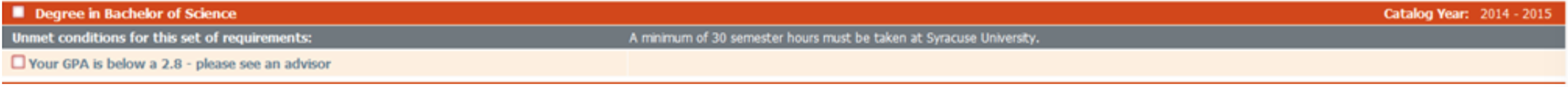 In addition, some degree blocks may have titles of other blocks listed to show a checklist of degree requirements. These show as a checklist but if you click on the hyperlink (e.g. Liberal Skills and Critical Reflection in example below) after Still Needed it will bring you to that particular block in the audit.
In addition, some degree blocks may have titles of other blocks listed to show a checklist of degree requirements. These show as a checklist but if you click on the hyperlink (e.g. Liberal Skills and Critical Reflection in example below) after Still Needed it will bring you to that particular block in the audit.
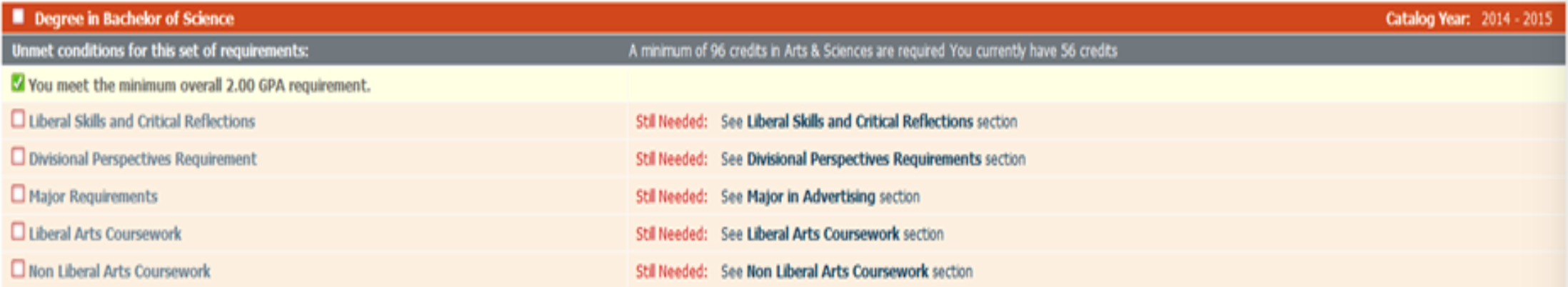
If any requirements are not complete within the degree block (overall credits or overall GPA), it will display “Unmet” at the top of the degree block.

Major Block:
The major block lists all courses required in the declared major. Some major blocks may only contain a list of the required courses of the major, others may contain all course requirements broken down by semester. The design/structure of the blocks may vary based on the school.
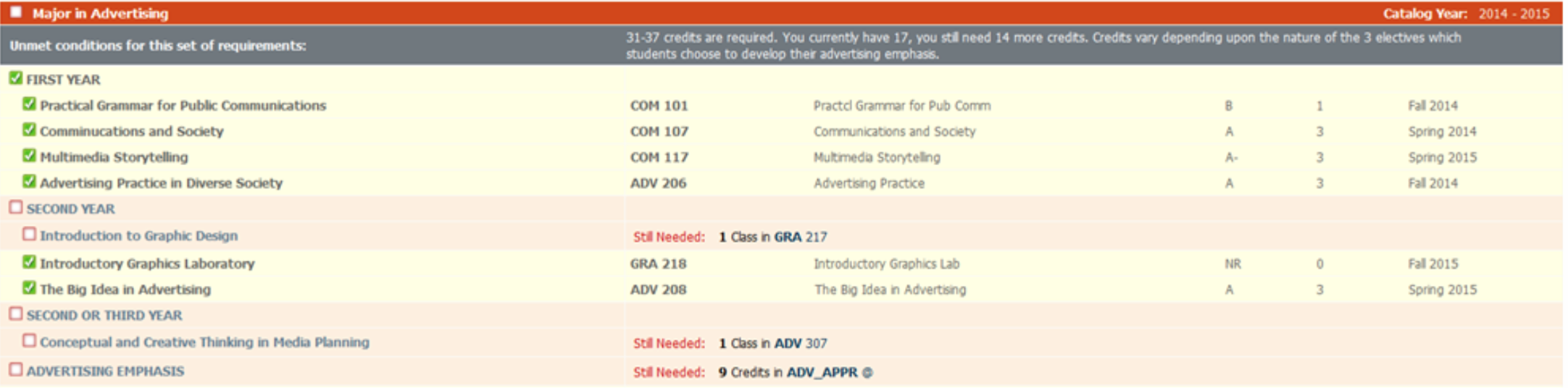
Coursework/Requirements within a Block:
If a course is still needed, and you hover over the course, it will show the title of the course and the number of credits.
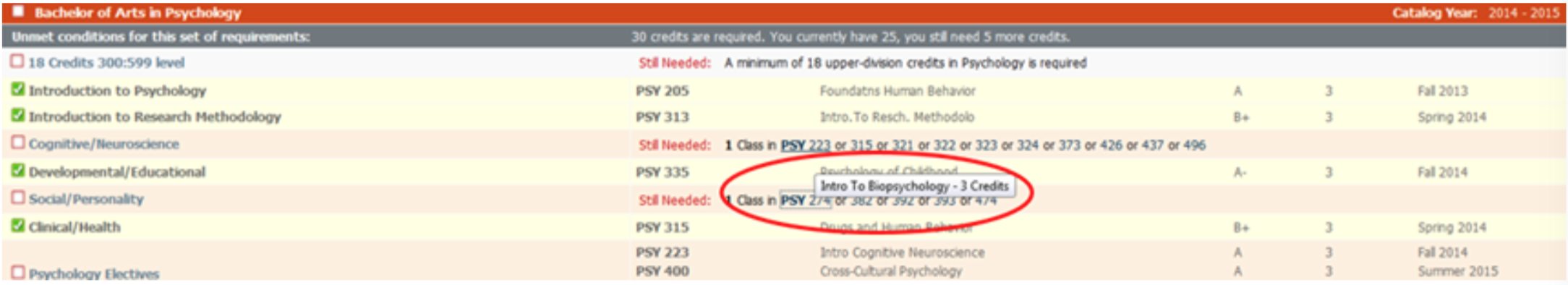
In addition, some requirements may contain hyperlinks to webpages that have a more thorough requirement description. e.g. the Liberal Arts Corebook.
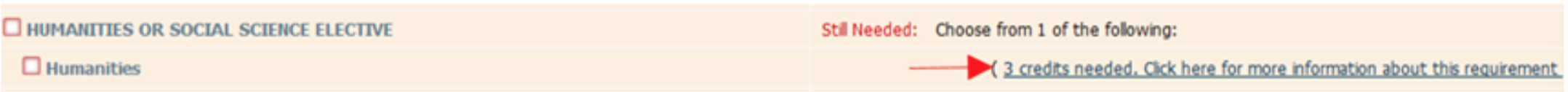
In some cases, the link will even bring you to the specific page of a document if necessary. For example in the image above it shows the a hyperlink and instructs you to click for more information. Once clicked it brings you to the Humanites section of the liberal arts corebook to assist you with course selection for the Humanities elective.
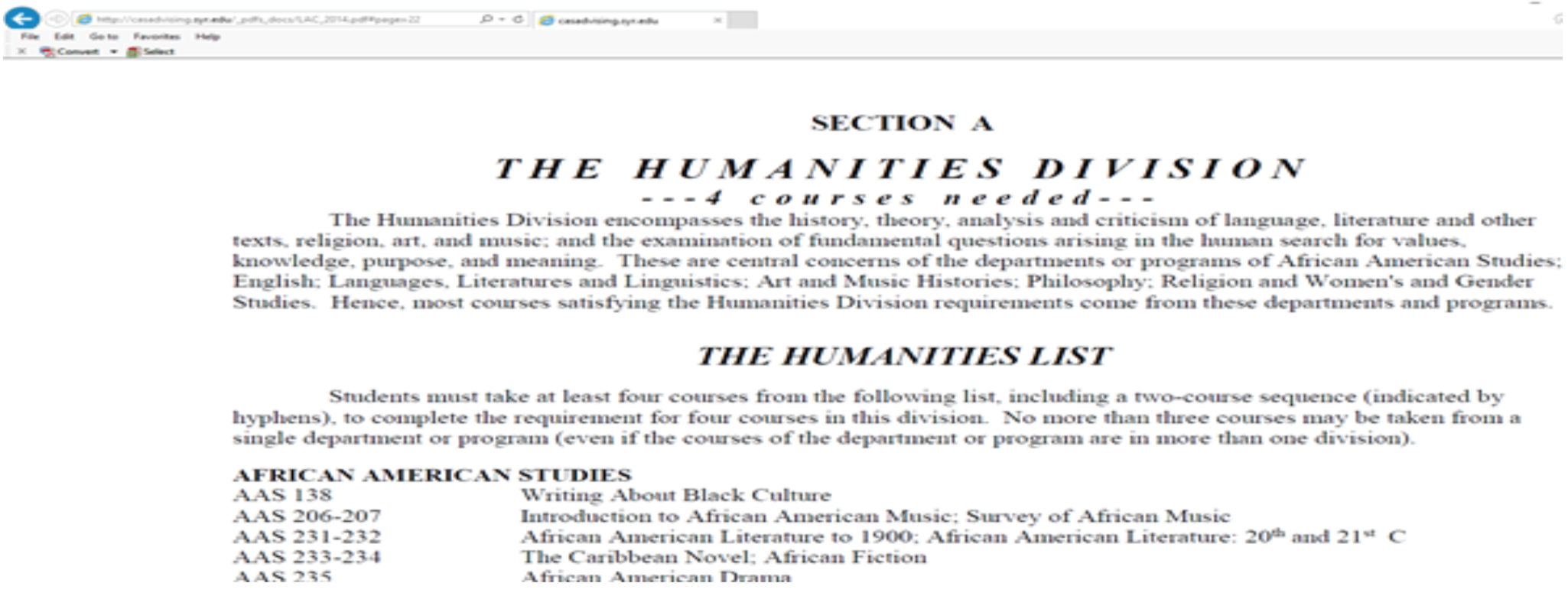
Major GPA Block:
Lists all of the courses used to calculate the Major GPA (if applicable). Required coursework of the major that is failed or did not meet a minimum grade (if minimum grade is a requirement) , and is not repeated will also calculate into the major GPA. even though it does not appear in the courselist in the GPA block. That coursework would appear at the bottom of the audit in the insufficient block.
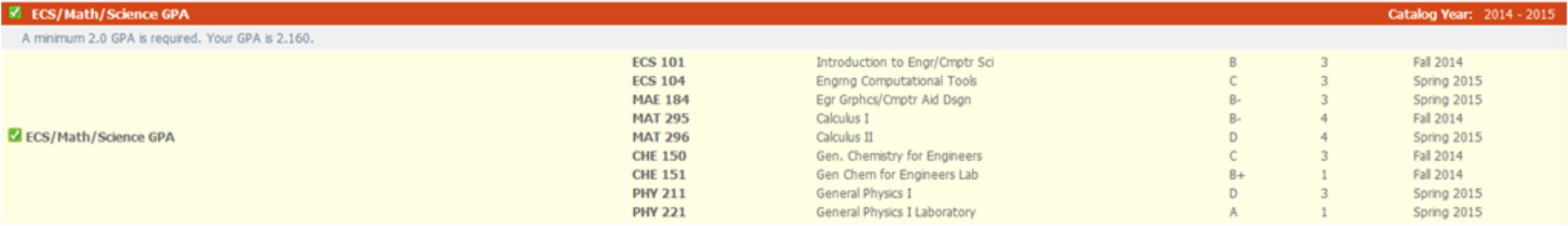
Minor Block:
Lists all courses required for a Minor (if applicable).

Concentration (Sub Plan/Track) Block:
Lists all courses required for your Specialization (also known as sub-plan or track) if your Major requires a Specialization.

“Single Degree with Double Major” or “Single Degree with Dual Major”
A single degree with Double Major means that you have two or more major programs of study (either in the same school/college or two different schools/colleges), but are enrolled in one school/college. You must complete the requirements of the home school/college, as well as the requirements of each major.
A single degree Program with Dual Major means you have two major programs of study simultaneously pursued in two separate schools/colleges of the University, but there is one school/college that is the home college. A single degree program with dual majors requires completion of all degree requirements in both schools/ colleges, as well as requirements for a major in each school/college, or one dually approved major.
Note: If both majors are under the same degree, both major blocks will appear on the audit.

If the majors are under two different degree types (for example BA and BS) both degrees will appear in a drop down at the top of the audit but only one degree is earned (the degree of the home school/college listed on the audit). Blocks are prescribed based on the combined curriculum established by the two schools or colleges, so you need to check under both degrees in Degree Works to ensure you have completed all requirements.
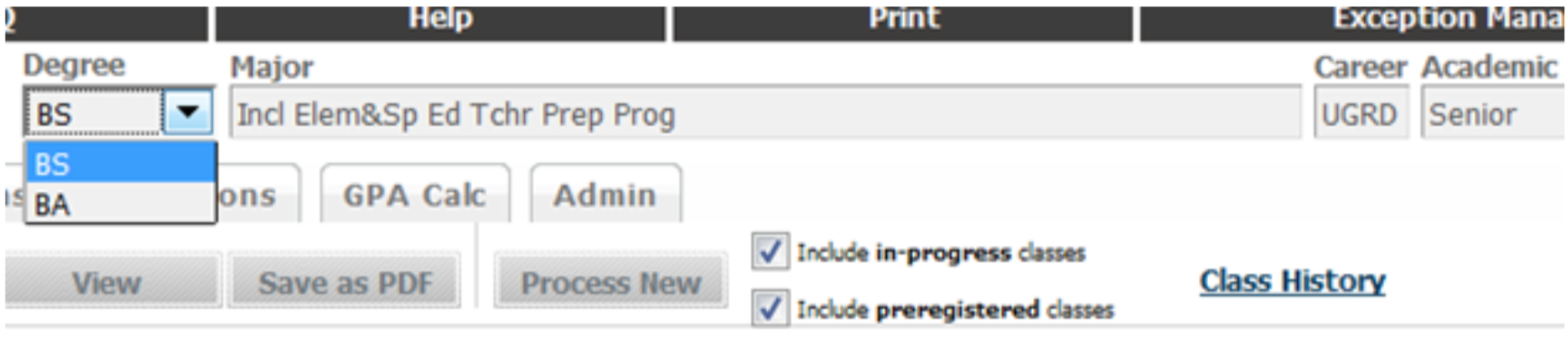
Legend:
Disclaimer:
The Disclaimer at the bottom of the Student View Worksheet lets you know that your Degree Works audit is a guide and does not replace your academic advisor, and that you are ultimately responsible for ensuring your degree requirements are met.
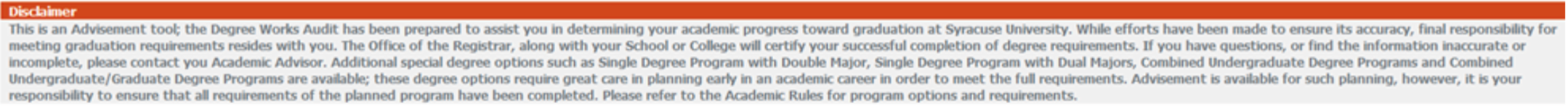
Optional Blocks:
These blocks may or may not display depending on if you have courses that fall into these areas.
In-Progress: A list of courses you are currently registered for will display here.
Courses Not Allocated: Any course that does not fulfill a specific requirement will display here. These credits count toward the overall credit count, but are not used elsewhere.
Insufficient: Insufficient courses include any incomplete courses (courses with a grade if “I”), courses with blank grades from prior terms, failed or withdrawn courses, courses that did not meet minimum grade requirements, audited courses, repeated courses, transfer work or pass/fail courses that exceeded the limit of pass/fail courses allowed.
Not Counted: Not counted courses are courses that will not be applied to your requirements and will be subtracted from your total credit count. Examples are transfer courses that exceed the maximum allowable transfer credit limit or PED courses that have exceeded the number of PED courses allowed.
Exceptions: Any approved course petitions you may have are referenced both on the requirement where the exception is applied, and also at the bottom of your audit.